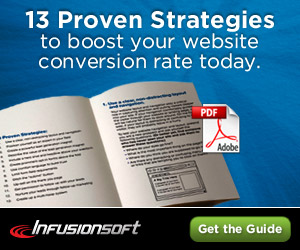Insider Secrets - Episode 1
This is the first post for Insider Secrets. We hope you find it helpful.
Alright, today I was looking at my Google Analytics for SBCA Community and I noticed that on the 18th we had a dramatic drop in our traffic. I started to look into it and I noticed that our search traffic dropped to just over 6%. So, that was really odd. I went and looked at the site’s immediate stats and found one particular keyword that had just been hit and I brought it up in Google. The keyword was “business document for dress,” which is kind of an odd search term. Looking at the results I could see that we listed 4th which is always a good thing. When I looked closer at the result and read the description I saw stuff that shouldn’t have been there. In this case there was “300×232 Dress and Grow Your Business…”
Since that description was obviously not SEO optimized, I clicked through on the link and looked at the page’s source code. The first thing I checked for was the description meta tag for the AIOSEOP plugin and it was populated with exactly what I wanted the description to say. I then noticed that just bellow it there was another meta tag that said “og:description” and its value matched what Google was showing in the search results. Now I just needed to figure out which plugin was putting this meta tag into the header of the page.
I did a Google search on “og:description” All-In-One-Seo. I figured that my situation is not unique and that it is highly likely that someone has already figured this out and posted a solution. I clicked on the first link in the results and it took me to J. Bear Savo’s page on Mysite Myway. In his post we walks through how to modify WordPress to make AIOSP work with XFMBL. The post gave me the clue I needed and I went back to my site to look at the “LIKE” plugin that I had installed recently.
I noticed that there was a setting that allowed you to toggle between using and not using the Excerpt as the description for the Facebook meta data, which was the “og:” stuff.
Problem solved! Just turn it off, the option I mean.
That wasn’t good enough for me because I want more flexibility and customization so I started looking at the code of the Like plugin. I was able to locate the function that embeds the meta data in the header and I modified it so that it would use AIOSP’s description and title instead of what it was doing before. After I made the changes it worked like a champ and both meta tags were SEO optimized the way I wanted them to be. I made a video that goes over this and walks you step by step on what I did, how I found the solution, and most importantly, how I implemented the solution. If you have any questions, please comment.